Yet when I'm crafting a resume or professional bio for someone -- usually a very accomplished someone -- they generally stammer something along the lines of "I've been really busy, doing really important stuff, but I, uh, can't seem to remember exactly what that important stuff is. Or, why it matters."
Part of this is inexplicable modesty (this is your resume ... your moment to brag with abandon!) and part of it is as busy people, what was really monumental in January gets eclipsed by other exciting accomplishments before June rolls around.
There's a simple solution to this problem: create an ACCOMPLISHMENTS File. It can be a file on your computer, handwritten in a journal, a note on your iPhone. The where doesn't matter as much as the content you capture, and there are three pertinent components:
1. The date, for obvious reasons.
2. The accomplishment ... and this is no time to edit. No matter how insignificant, ALL accomplishments should be recorded on this spreadsheet. Whether you make a presentation to the CEO, coordinate an event, or lead a coalition for more salad greens in your office cafeteria, record it in your Accomplishments File.
3. The results. What happened as a result of your effort? Was the CEO convinced to launch a new product? Did the event create word-of-mouth resulting in increased sales? Are there, in fact, more salad greens at the lunch table? Capture that information -- you'll need it later.
I keep my file in Microsoft Excel. It isn't fancy. It is four columns across, with the above components along with an area for notes. I capture the information by month. That's it. When I update my resume, I pull out the most pertinent information to include ... and the rest of it reminds me of various fun projects I've done that year.
Keep an Accomplishments File and I promise ... the next time you need to update your resume, you will not dread the task. In fact, with all your awesomeness right there in front of you, you might kinda sorta look forward to it.
Here's to an overflowing 2013 Accomplishments File!






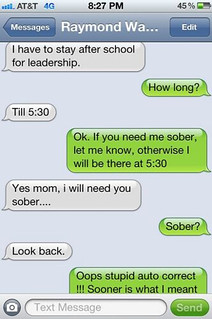




2 comments:
sure, that is one way to impress employers - to list all accomplishments. however, in our country, employers like it short, maximum of 2 pages
Louise - You're absolutely right, short and sweet is the way to go with resumes. That's why in the post I recommend only highlighting the pertinent, "resume worthy" accomplishments in your resume!
Post a Comment